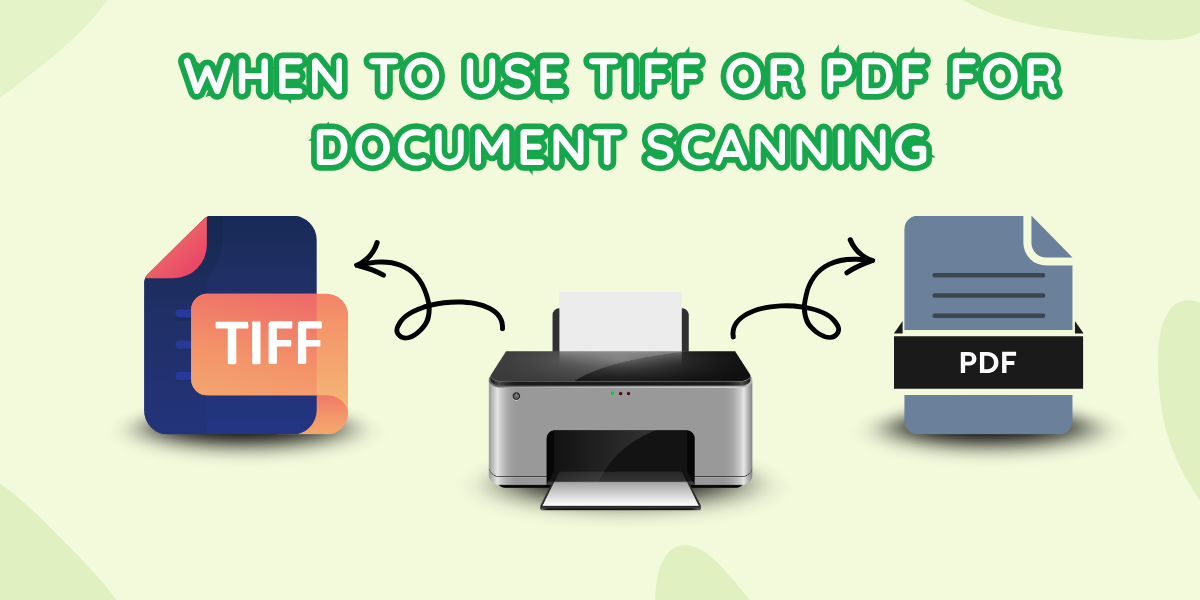In today’s digital world, choosing the right file format for scanning and archiving documents is essential for ensuring quality, accessibility, and security. Two of the most popular formats for this purpose are TIFF (Tagged Image File Format) and PDF (Portable Document Format).
This blog explores the key differences between TIFF and PDF, their strengths, weaknesses, and how to choose the format that best fits your needs.
Understanding TIFF and PDF
TIFF is an older image file format revered for its high-quality image storage without loss of detail. It is widely used for scanned images and photographs because it supports very detailed, high-resolution image files. TIFF files can be single or multi-page and are ideal for archiving where image fidelity matters.
PDF, on the other hand, is a versatile document format that preserves the layout of a document regardless of device or application. PDFs support multiple pages, text, images, hyperlinks, and interactive elements, making them perfect for presentations, contracts, reports, and forms.
When to Use TIFF
- Preserving Image Quality: TIFF is best when you need to keep the scanned document as close to the original as possible in terms of visual quality.
- Editing and Annotation: TIFF supports lossless compression and is preferred for documents that may require further image editing or detailed annotations.
- Archiving Large Volumes: Many organizations use TIFF for digital archiving where images must be preserved exactly, often with black-and-white compression for efficient storage.
- Page Management: TIFF files can be single or multi-page, which allows for selective access or replacement of pages, making document management flexible.
When to Use PDF
- Universal Accessibility: PDFs open easily on almost all devices without special software—perfect for sharing and collaboration.
- Security and Compliance: PDFs support password protection, encryption, and digital signatures, which are critical for sensitive or legal documents.
- Searchability and Interactivity: Text-based PDFs are searchable, can contain hyperlinks, fillable forms, and multimedia, enhancing user interaction.
- Professional Presentation: PDFs preserve exact formatting and layout, making them suitable for reports, brochures, and publications.
Comparing Security and Usability
While TIFF files do not inherently support password protection or encryption, PDFs provide robust security options, including restrictions on viewing, copying, and editing. This attribute makes PDFs better suited for sensitive or confidential documents shared externally.
Conversely, the TIFF format’s simplicity allows easier modification and page management internally without complex software, which some organizations may find more convenient during the scanning workflow.
Storage and Performance Considerations
Storage space and file size may influence your choice. Although PDFs generally compress well, TIFFs with their flexible compression options can sometimes result in smaller files, particularly in black-and-white scanning scenarios.
Moreover, multi-page TIFF files can be handled efficiently when scanning numerous documents. However, opening very large PDF files could be slower compared to accessing individual TIFF pages.
Summary Table
| Feature | TIFF | |
| Image Quality | Lossless, high fidelity images | Compressed, balances quality & size |
| Multi-page Support | Supported | Supported |
| Security Features | Limited | Passwords, encryption, digital IDs |
| Editability | Image editing-friendly | Text editing/annotations |
| Accessibility | Requires compatible viewer | US widely supported |
| Searchable Text | No (image-based) | Yes (if text-based) |
| File Size | Often larger | Often smaller |
Conclusion
Choosing between TIFF and PDF depends largely on your document’s purpose. Use TIFF when detailed image quality and editable image archiving are paramount. Opt for PDF when shareability, security, searchability, and professional presentation take priority. Understanding these differences will ensure you use the optimal file format for your document scanning or archiving needs.
If you’re looking to digitize or archive documents effectively, Modern Image can help you choose the right format and ensure professional-quality results every time. For accessible, secure, and interactive documents meant for distribution or professional use, PDF is your best bet.