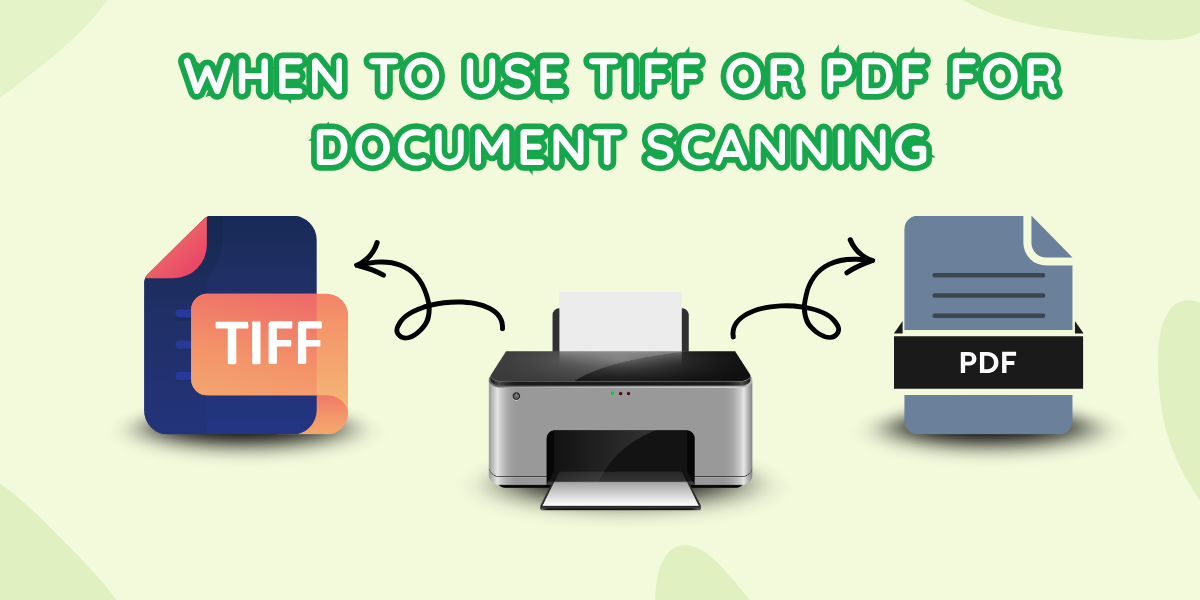In today’s digital world, choosing the right file format is essential when scanning and storing documents. Whether you’re digitizing paperwork for an office, preserving photos, or sending contracts via email, the choice between TIFF and PDF can significantly impact file size, quality, compatibility, and usability.
In this blog, we’ll break down the differences between these formats in a simple way and help you decide which is better for your needs. We’ll also explain how to convert between the two, what each format is best suited for, and answer common questions like “what is a .tif file” or “how do I scan in PDF format?”
What Is a TIFF File?
TIFF stands for Tagged Image File Format. It’s a high-resolution raster image format commonly used in professional environments such as photography, publishing, medical imaging, and archival work. A .tif file stores images with minimal compression, which makes them large in size but extremely accurate in quality.
Tagged Image File Format Definition:
The Tagged Image File Format (TIFF) is used to store detailed graphics and scanned images without losing data. It supports multiple layers, high bit depth, and various compression options (including lossless compression).
What Are .TIF Files Used For?
- High-quality scanned documents
- Detailed photographs
- Engineering drawings
- Legal records and medical files
The tif format is perfect when image clarity is the top priority and file size isn’t a concern.
What Is a PDF File?
PDF, or Portable Document Format, is a file format developed by Adobe that presents documents consistently across all devices. PDF files can contain text, images, hyperlinks, annotations, and even digital signatures.
A PDF file is a structured document format ideal for viewing, printing, and sharing across systems. It’s designed for consistent appearance regardless of hardware or software.
PDFs are widely used in:
- Contracts and legal documents
- Reports and manuals
- Scanned paperwork for daily use
- Interactive forms
TIFF vs PDF: Feature Comparison
Let’s break it down to understand how TIFF and PDF differ when it comes to quality, space, usability, and compatibility.
| Feature | TIFF Format File | PDF Format File |
| Image Quality | Lossless, high-resolution | Can be compressed; may reduce image quality |
| File Size | Large due to high detail | Smaller, efficient for storage and sharing |
| Multi-page Support | Limited (multi-page TIFFs possible, but uncommon) | Built-in, ideal for multi-page documents |
| Editability | Not easily editable; image-based | Editable text and layout |
| Compatibility | Mostly supported by image editing software | Universally supported across devices |
| Searchable Content | Not easily searchable | UCan be OCR-enabled for searchable content |
| Security Options | Limited | Password protection, digital signatures |
| Best Use Cases | Archiving, image fidelity | Sharing, printing, and storing scanned documents |
TIFF Advantages and Disadvantages
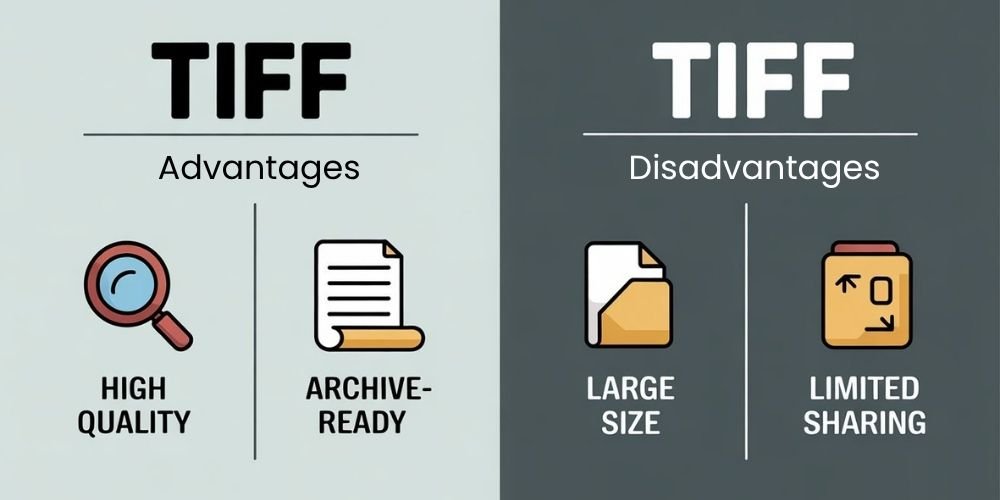
Advantages of TIFF:
- Excellent image detail (especially important for document scanning in archives)
- Ideal for long-term storage where quality matters
- Lossless compression preserves every detail
- Can handle layered images
Disadvantages of TIFF:
- Very large file sizes
- Not ideal for sharing over email or cloud
- Limited multi-page support
- Requires special software to open/edit
PDF Advantages and Disadvantages
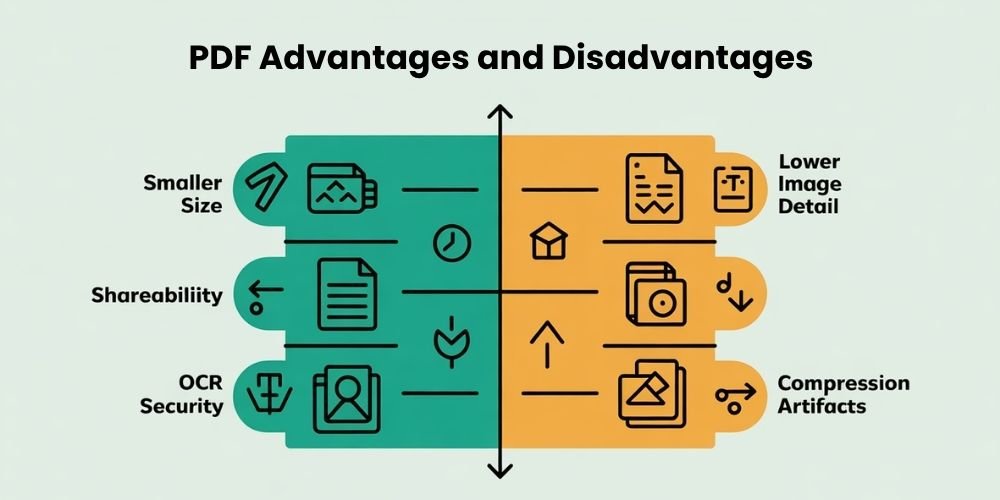
Advantages of PDF:
- Compact and easy to share
- Universally compatible (viewable on browsers, phones, and PDF readers)
- Supports multi-page documents
- Allows text search and editing
- Includes security features
Disadvantages of PDF:
- Lower image quality if compressed too much
- May not preserve fine visual details like TIFF
TIF to PDF Conversion: When and Why?
Converting a TIFF file to PDF makes sense in many situations, especially when file size, accessibility, and sharing are important. You may want to use a TIFF file converter to PDF tool or scanner software that lets you select your output.
Popular Use Cases:
- Sending scanned images via email
- Creating digital archives with smaller file sizes
- Making searchable documents with Optical Character Recognition (OCR)
How Do I Scan in PDF Format?
If you’re wondering how do I scan in PDF format, here’s a quick guide:
- Open your scanner software
- Select “PDF” as your output file type
- Choose resolution (300 DPI is standard; 600 DPI for high quality)
- Enable OCR if you want searchable text
- Click “Scan.”
This will result in a digital document that’s easy to share, save, and edit. You can also scan in TIFF and later convert TIFF format to PDF if your scanner doesn’t directly support PDF.
How to Make Scanned PDF a Higher Quality
Poor scan quality in PDFs often comes from low resolution. Here’s how to improve it:
- Increase the scan DPI (300 or 600 DPI recommended)
- Use grayscale or color instead of black & white for better detail
- Clean the scanner glass to avoid smudges
- Use OCR software for clearer, searchable text
Whether you’re using TIFF or PDF, always scan in the highest quality your project needs, then compress later if needed.
When Should I Use TIFF?
Choose TIFF when:
- You’re archiving documents that require maximum detail (legal, medical, technical)
- You need to preserve image integrity for professional editing
- File size is not a limiting factor
- You need a format supported by industry-standard tools like Photoshop, AutoCAD, or archival software
When Should I Use PDF?
Choose PDF when:
- You’re scanning everyday documents for work, school, or personal use
- You need to email, upload, or share the file
- You want smaller file sizes
- You need a document that looks the same everywhere
- You want to include text search, bookmarks, or digital signatures
Conclusion: TIFF vs PDF – Which Is Better?
In the battle of TIFF vs. PDF, there is no single winner. The better format depends on your project goals:
- Need quality and detail? Go with TIFF format.
- Need convenience, compact size, and sharing ability? PDF is your best choice.
You can always convert a tagged image file format to PDF using tools available in most scanning software. Understanding what is a tif file and how each format works will help you make smart choices when digitizing documents.
Need professional help with Document Scanning and Format Conversion? Modern Image’s experts can scan, clean, and convert your files to the format that suits your needs—whether it’s TIFF, PDF, or both.