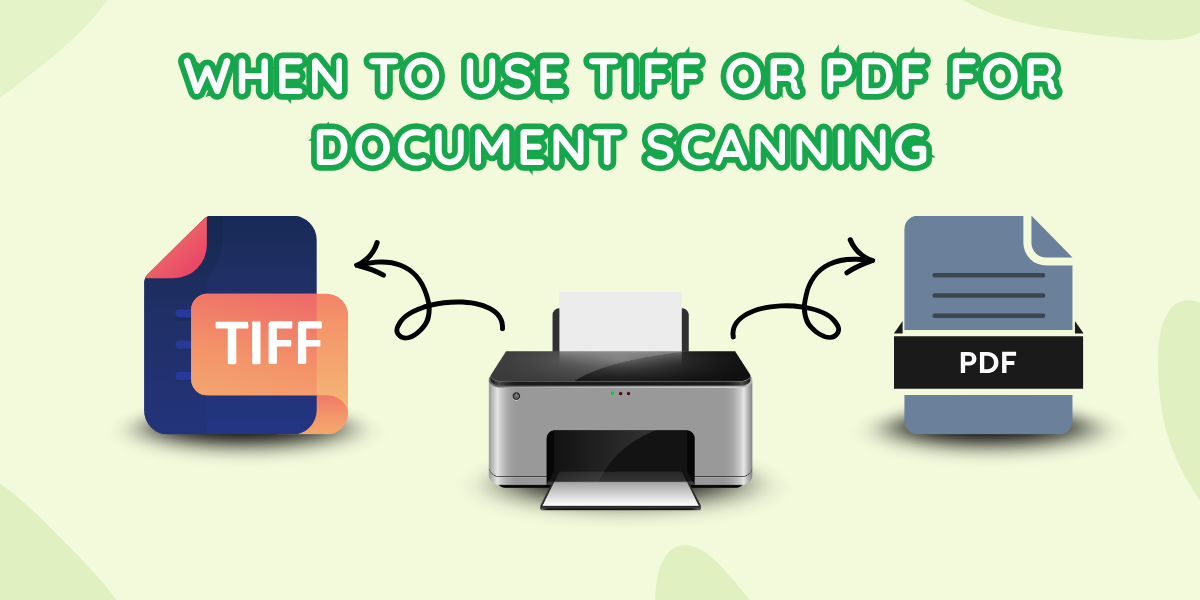1. OCR (Optical Character Recognition)
Technology that converts scanned images of text into machine-readable and editable text.
2. Indexing
The process of labeling scanned documents with searchable metadata like names, dates, or IDs for faster retrieval.
3. Batch Scanning
Scanning multiple documents at once, often grouped by project or document type for efficiency.
4. Resolution (DPI)
Dots Per Inch — a measure of image clarity and quality. Higher DPI means sharper images.
5. Duplex Scanning
Scanning both sides of a document automatically in one pass.
6. ADF (Automatic Document Feeder)
A scanner feature that feeds pages into the scanner automatically, allowing bulk scanning without manual handling.
7. Flatbed Scanner
A scanner where the document is placed on a glass surface, ideal for delicate, bound, or irregular-sized pages.
8. PDF (Portable Document Format)
A common file format used to preserve scanned document layouts across different devices and systems.
9. TIFF (Tagged Image File Format)
A lossless, high-quality image format frequently used in document archiving.
10. JPEG (Joint Photographic Experts Group)
A compressed image format typically used for photographs and images that don’t require high detail preservation.
11. Image Enhancement
Techniques applied to scanned documents to improve legibility or clarity, such as brightness/contrast adjustments or noise removal.
12. De-skewing
Correcting tilted or misaligned images during the scanning process to produce properly aligned documents.
13. Redaction
Removing or hiding confidential information from digital documents, often for privacy or legal compliance.
14. Metadata
Descriptive data embedded within a file that helps in searching, categorizing, and organizing digital documents.
15. Barcode Recognition
The use of software to detect and read barcodes for document indexing or automatic file separation.
16. Zonal OCR
OCR that targets specific areas (zones) of a document to extract key information like dates, totals, or account numbers.
17. Data Capture
Automatically extracting structured information (e.g., names, amounts, invoice numbers) from scanned documents.
18. Document Imaging
The complete process of converting paper documents into digital images for storage and retrieval.
19. Archiving
Long-term, secure storage of digital documents in an organized repository for future access or legal compliance.
20. Retention Policy
Rules that define how long scanned records must be kept and when they can be deleted or destroyed.
21. Version Control
Managing and tracking changes or revisions to a digital document to ensure users are working with the latest version.
22. Digital Signature
An encrypted electronic signature that confirms the authenticity and integrity of a digital document.
23. Quality Control (QC)
Steps taken during scanning to verify that all documents are correctly captured, clear, and accurately indexed.
24. Compression
Reducing file size for easier storage and faster transfer, often used for scanned image formats like PDFs and TIFFs.
25. Cloud Storage
Online storage that enables access to digital files from any location with internet connectivity.
26. Document Management System (DMS)
Software that helps store, organize, search, and manage digital documents efficiently and securely.
27. Scan-on-Demand
A service where documents are scanned only when needed, rather than scanning entire archives up front.
28. Secure Shredding
Certified destruction of original paper documents after digital conversion to ensure data privacy and compliance.
29. Audit Trail
A chronological record of who accessed, modified, or viewed a document, used for accountability and security.
30. Chain of Custody
A documented history showing how a document has been handled and transferred from scanning to final storage or disposal.
31. File Naming Convention
A consistent structure for naming scanned files (e.g., ClientName_Date_Type.pdf) to keep records organized and easy to locate.
32. Searchable PDF
A PDF file that allows users to search for text within the document, made possible through OCR technology.
33. Workflow Automation
Use of software tools to automate the routing, approval, or processing of scanned documents within a business process.
Conclusion
In today’s digital world, document scanning is more than converting paper into pixels; it’s about productivity, security, and compliance. With trusted providers like Modern Image, businesses can leverage advanced imaging technologies to streamline workflows, protect sensitive data, and improve access to information. Understanding key scanning terms helps you make informed decisions, communicate clearly, and build a solid foundation for a secure, paperless future.