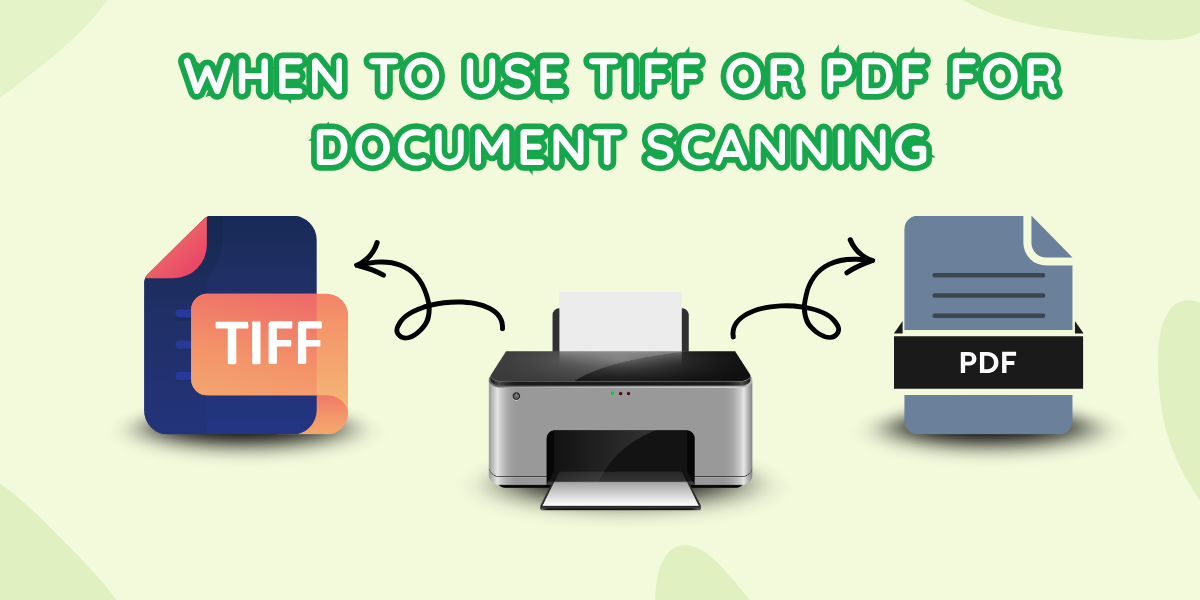If you are still taking a physical approach to document management in 2025, you are way behind. Converting paper documents into digital formats increases organization, data accessibility, and data security for individuals and business objectives. Scanning documents can change how you store or retrieve data and is helpful for anyone trying to improve their document management or records management system.
This detailed guide will examine the different scanning services available, the advantages of an organized document management system, and recent advancements in cloud storage systems for small businesses.
Understanding Document Scanning Services
The document scanning services use specialized and high-end equipment to convert paper-based document files into scans using OCR technology. They can scan such documents, contracts, invoices, and medical records. Setting up such systems helps with an organization’s legal document storage systems.
Why Digitizing Paper Documents is Essential
- Clear and legible documents captured in high-resolution images.
- Makes it possible for a scanned document to be searched using OCR technology.
- Bulk scanning solutions are available for files that need to be archived.
- Integration with a business document management system for seamless workflow automation.
Benefits of Document Management
There are many advantages to moving from an Organizational filing system based on documents to an automated records management system:
- More secure: Having digitalized documents increases the level of protection on the files as they can be stored encrypted, and access controls and secured backups can be set as well.
- Enhanced Efficiency: Employees can access needed information without sifting through physical files.
- Swift Compliance: Digital records can assist businesses in meeting regulatory standards, particularly in the healthcare and finance sectors.
- Cost-friendly: This results in lower operational costs and lower paper usage and storage space.
- Remote Accessibility: Cloud-based file storage for small businesses enables access from virtually anywhere.
Exploring Types of Document Scanning Solutions
There are distinct types of document scanning that suit specialized needs.
- Bulk Document Scanning: Great for entities needing to digitize historical records.
- OCR Scanning: Scanned documents with text are turned into formats that can be searched and edited.
- Large Format Scanning: Blueprints, maps, and engineering drawings can be scanned with this method.
- Secure Document Scanning: This is used for sensitive data records, including medical records, that must be stored safely.
Industries Maximizing the Benefits of Digitization
These industries have been able to make gains from the business document management systems in the automation of the processes as well as compliance:
- Healthcare: Hospitals and clinics utilize medical records storage systems to manage patient histories, prescriptions, and insurance documents digitally.
- Legal & Finance: Law firms, as well as financial institutions, use document scanning services to digitize sensitive business records like contracts and invoices.
- Real Estate & Construction: So that contracts, blueprints, and inspection reports can be better managed, they are all digitized.
- Education & Government: Educational institutions and schooling bodies put in place a records management system to keep their records orderly.
Step-by-Step Guide to Digitizing Documents
Here are the steps for you to scan and digitize documents with ease.
Step 1: Organize Documents
Sort documents in a way where essential records are kept separate from outdated, cluttered documents.
Step 2: Scanning Method
You’ll need to decide what you will use, whether it is a high-quality office scanner or a professional office scanning service.
Step 3: File Formats
Formats for image files are PDF, JPEG, and TIFF. PDF files created using OCR software are easier to search through.
Step 4: Use a Business Document Management System
A business document management system allows you to store files in an organized fashion for easy retrieval.
Step 5: Store Files in the Cloud
Cloud storage services like OneDrive Business Plan can store files easily and make them readily available somewhere safe.
Step 6: Implement Security Measures
Restrict users’ access to sensitive information and apply encryption to those files.
Step 7: Keep a Backup Strategy
Save your data regularly and eliminate the possibility of losing it to system crashes.
Tips for Selecting the Best Scanning Service Provider
Picking out the most suitable document scanning service is important for productivity and safety. Pay attention to the following tips:
- Experience & Reputation – Go with a provider who understands handling Business Document Management Systems.
- OCR & Indexing Capabilities – Make sure they specialize in text recognition and document indexing.
- Security Standards – Check for encryption and access control features, plus compliance with regulations
- Cloud Integration – A provider should be able to file small business solutions in the cloud.
- Cost & Turnaround Time – Look for a good price, but compare the services and time taken to do them.
Emerging Innovations in Document Digitization
Innovation in document scanning technologies increases the level of efficiency and security:
- AI-Powered Document Recognition – Automatic sorting and indexing of documents.
- Blockchain for Document Security – Improves the integrity of data and authentication.
- Mobile Scanning Apps – Enable scanning anytime, anywhere for instant digitization.
- Cloud-Based Collaboration Tools – Integrated with OneDrive business subscription plans for easy team member access to files.
Wrapping Up: Mastering Document Digitization
Using scanning services allows both corporations and individual clients to manage files in line with the required order, level of security, and accessibility needed. From medical records to legal files to real-estate documents, scanning aids in paperless processes, saves time and money.
Conclusion
Whatever your industry, Modern Image Atlanta scans documents as if the job were child’s play. Their proficiency in business document management systems, secure records management systems, cloud file storage for small businesses, and other industry specialties makes them stand out.
Don’t wait! Head to Modern Image Atlanta today and turn your analog documents into digital files. And while you’re at it, don’t forget to explore the modern document management services offered.